Header Menu
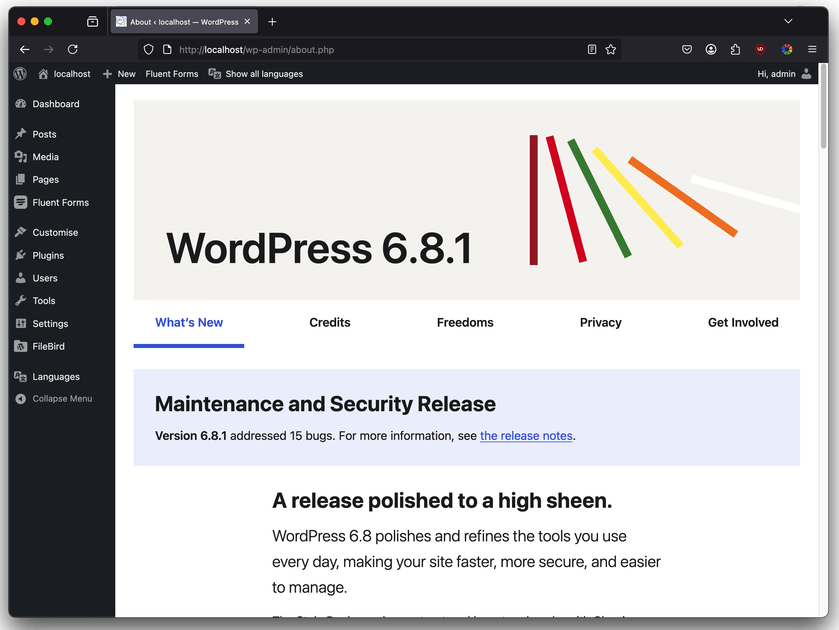
An example of customizing the navigation menu in your WordPress header.
The header is a crucial part of your website, typically displaying your site title, logo, and navigation menu. In WordPress, you can easily customise your header navigation to improve user experience and site navigation.
Accessing the Header Navigation
To customise your header navigation menu:
- Visit your site's dashboard
- Navigate to Customise → Edit Header to open the Header editing view.
Editing the Navigation Menu
Once you have accessed the header template part, you can edit the navigation menu:
- Click on the existing Navigation Menu block in your header
- Use the block toolbar that appears to:
- Add, remove, or reorder menu items
- Change link settings (URL, open in new tab, etc.)
- Adjust layout and appearance options
Creating Menu Items
To add items to your navigation menu:
- Select the Navigation block
- Click the
+button within the block - Choose from:
- Existing pages on your site
- Custom links (URL and link text)
- Search results
- Categories or tags