Creating Content
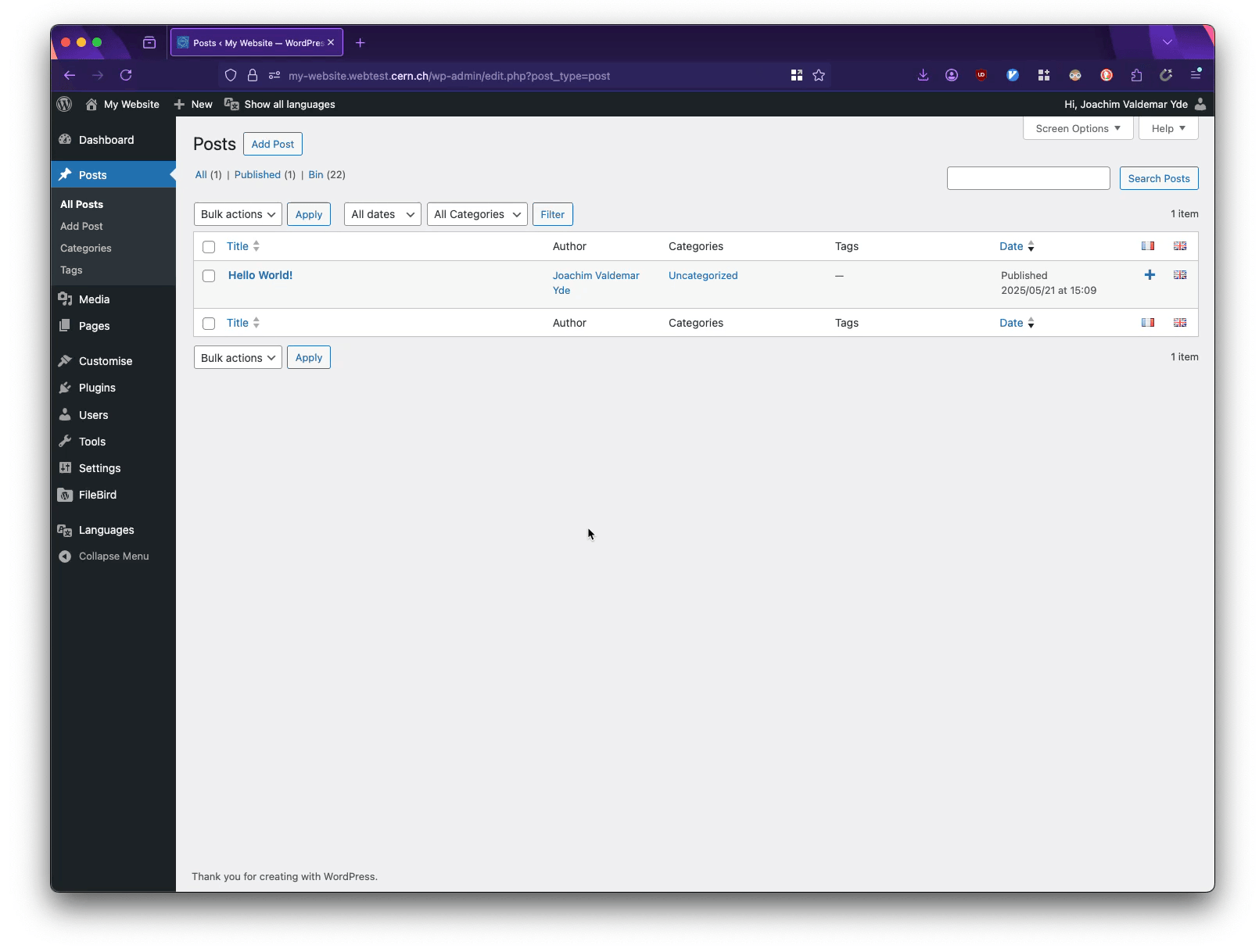
An example of creating content in WordPress, adding a couple of paragraphs, a single image, and integrating the CERN Calendar.
WordPress offers an intuitive approach to content creation through its user-friendly interface, making it accessible for creators of all technical backgrounds. At its core, WordPress organises content primarily as Posts (for blog entries and timely content) and Pages (for static, evergreen content) – a simpler content architecture compared to Drupal's more complex node types and taxonomy system. If you are familiar with Drupal's node creation, you woll find WordPress streamlines this process with fewer required fields and configuration options out of the box.
Content creation in WordPress revolves around the Block Editor (also known as Gutenberg), which provides a visual, drag-and-drop experience for building pages as seen in the above recording. Unlike Drupal's more form-based approach, WordPress uses blocks as modular content elements that can be added, removed, and rearranged with ease. Each block represents a specific content type – paragraphs, headings, images, galleries, videos, and more – allowing you to construct complex layouts without needing to write code.
In WordPress, what you see is truly what you get.