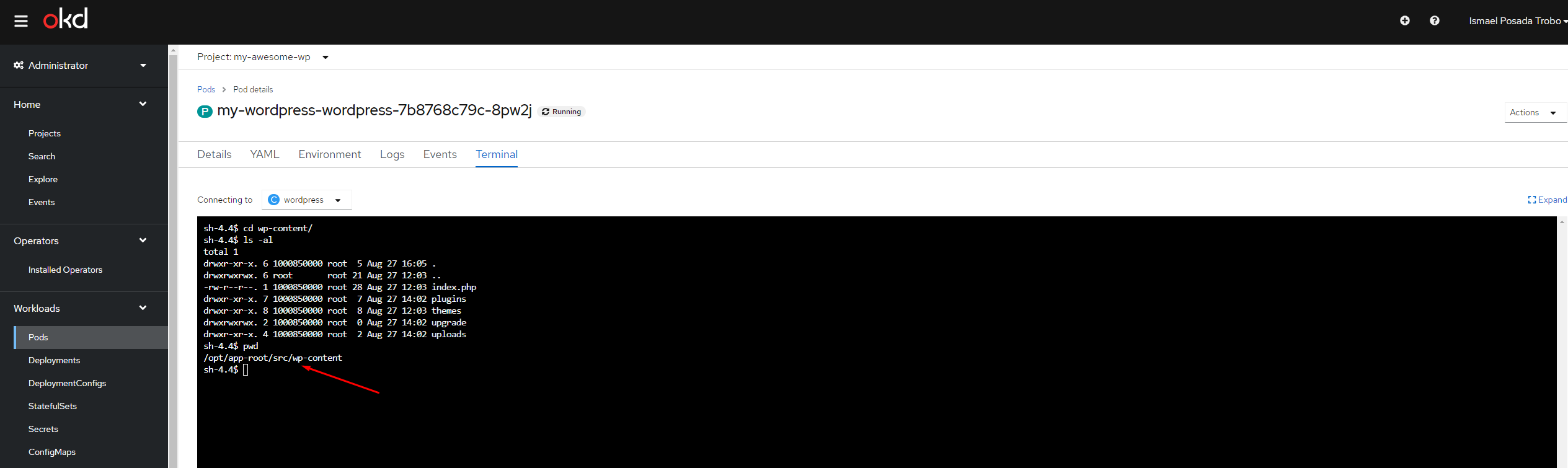Manipulate WordPress files¶
In order to manipulate WordPress files, such as uploads, themes, etc., we need to access the console of the WordPress pod.
Danger
Please, make sure you manipulate files with careful. Any unintended modification of a file system may break your WordPress site, and hopefully, it could be recovered by restoring a backup.
Under the Administrator environment, go to Workloads and then Pods. Click under the WordPress pod:
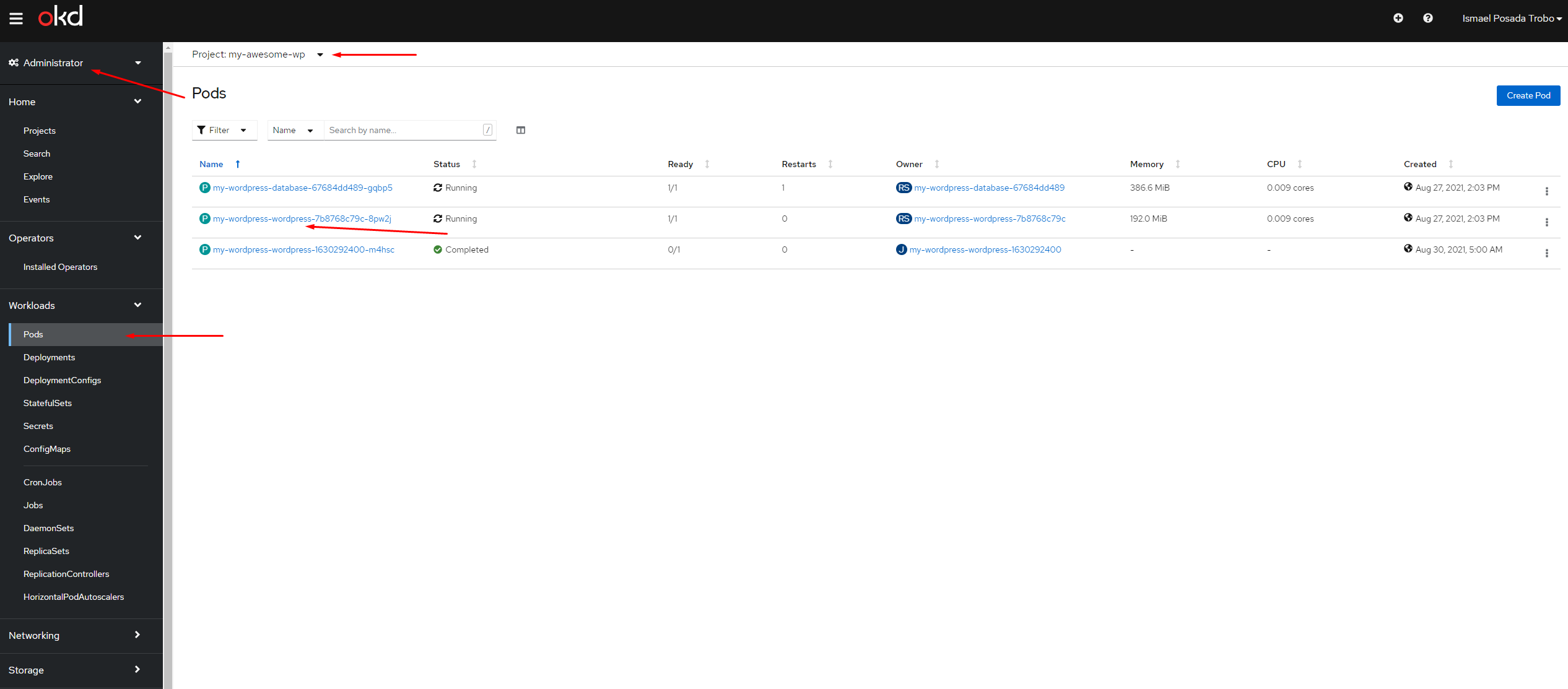
Click on the Terminal tab to access the terminal:
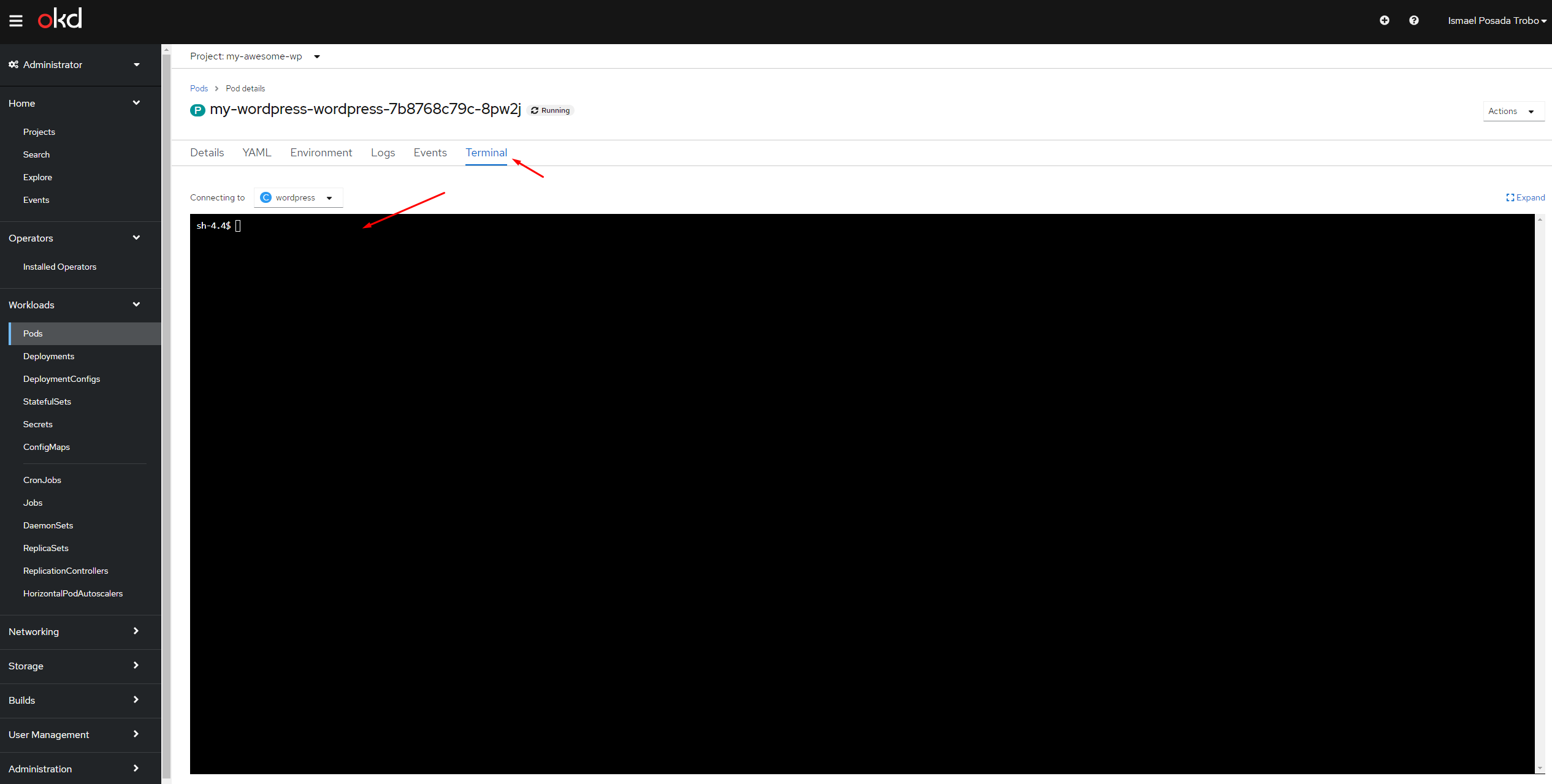
To view the content of the WordPress site, perform the following:
pwd
# WordPress files are located under the following path:
/opt/app-root/src
# See in detail all files with:
ls -al
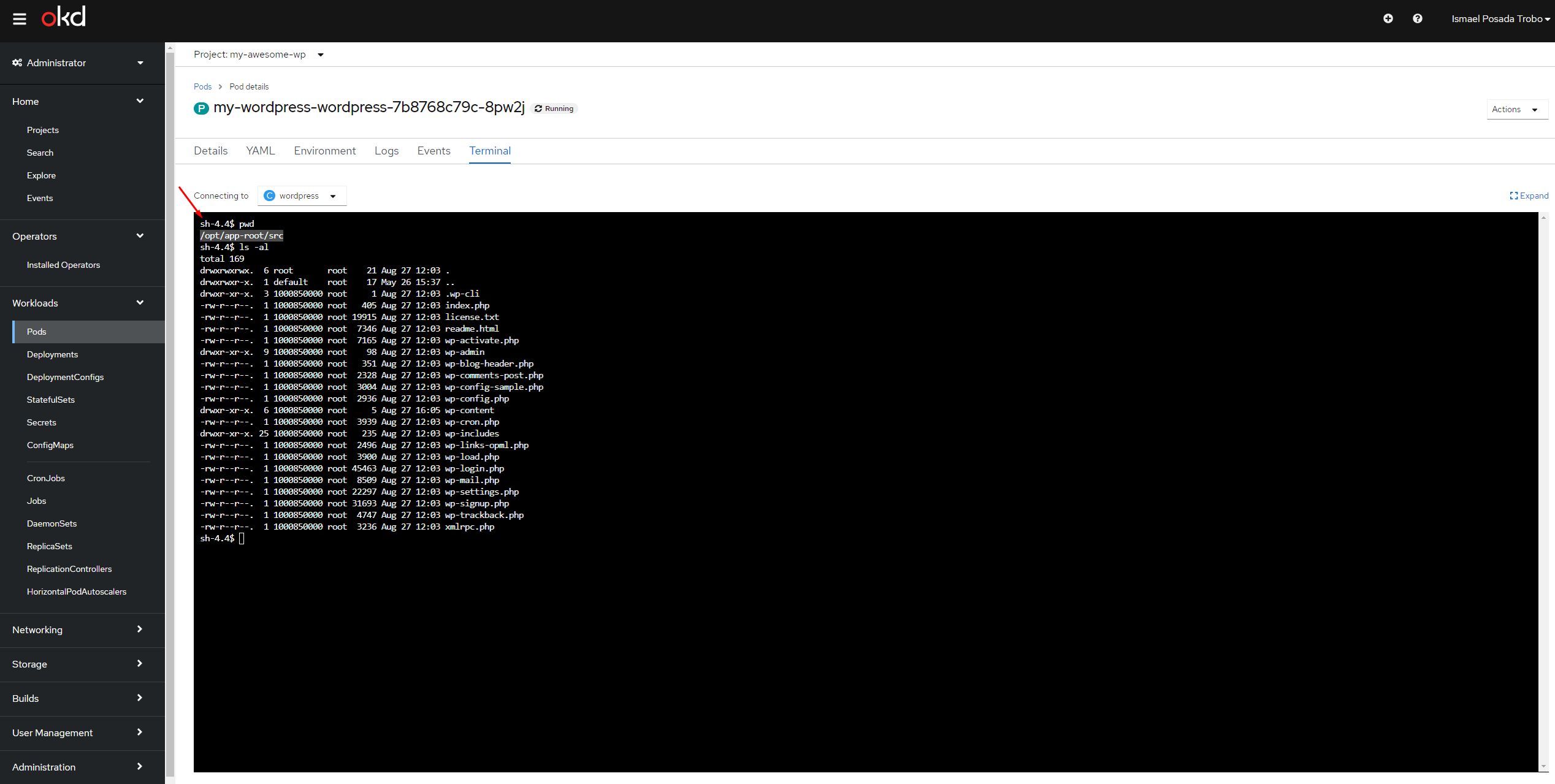
To check where the uploads, themes, plugins are, go to the wp-content folder: