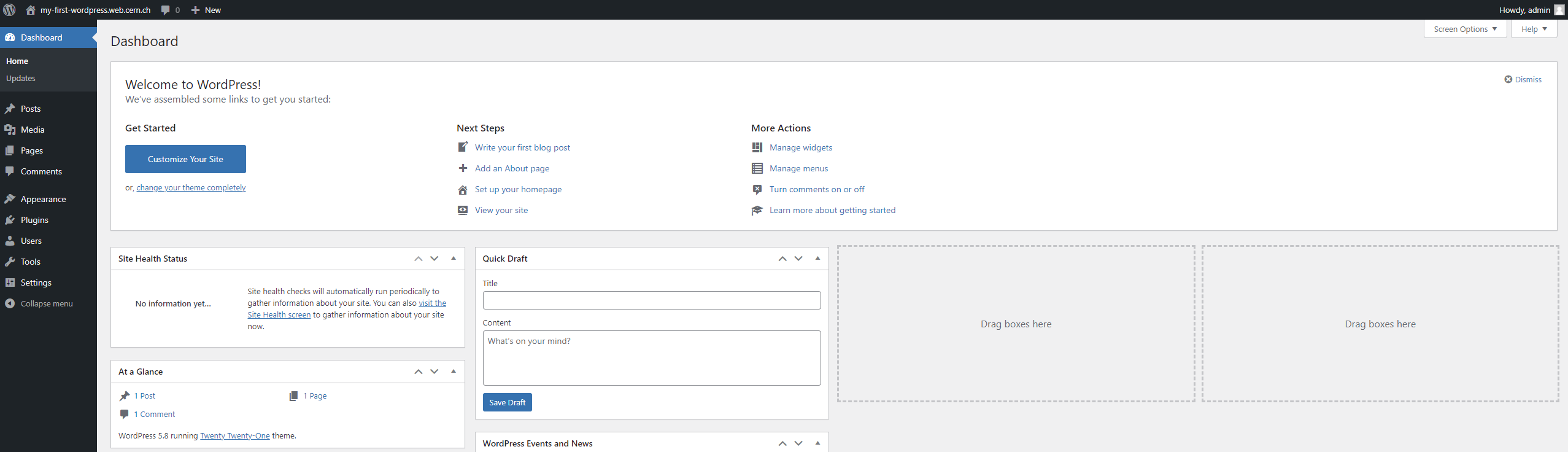Access WordPress administration¶
Once your site is up and running, it's time to configure it. To do so, navigate to your url by appending /wp-admin.

A new login form will appear when navigating to it. Let's login as administrator.
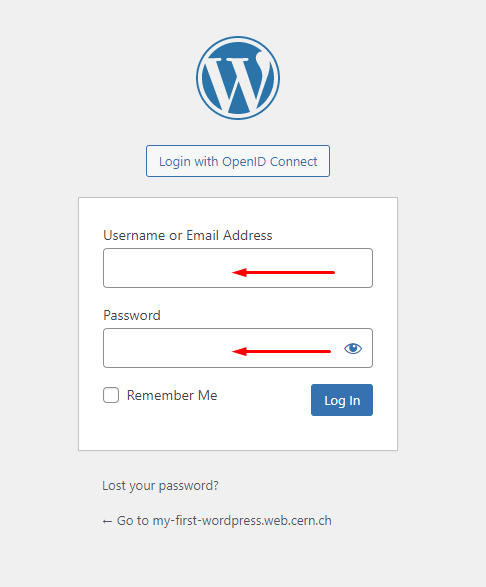
- For
Username, use theWordPress admin emailvalue you have set before. - For
Password, navigate back to the https://app-catalogue.cern.ch cluster and use the one below:
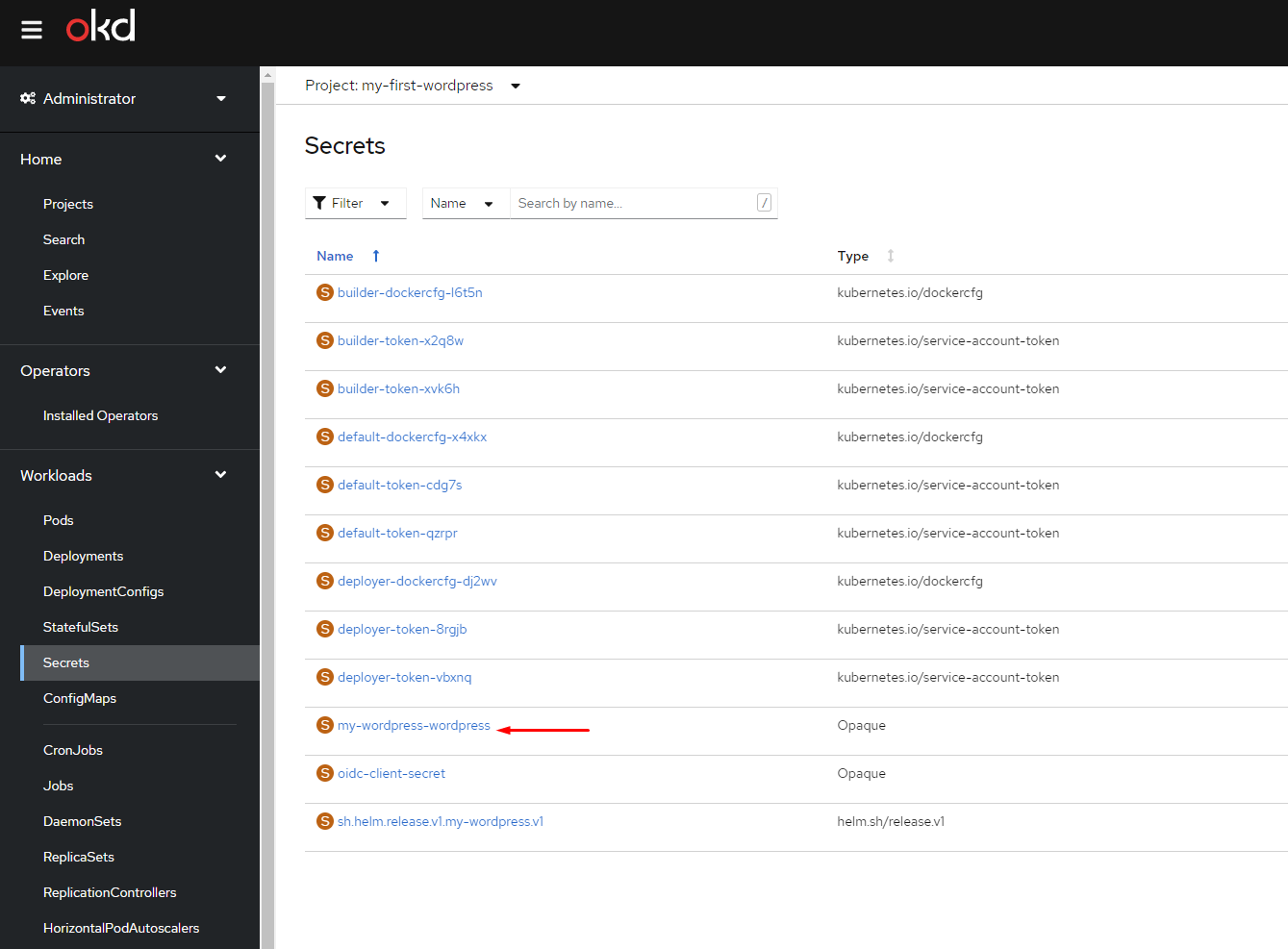
Finally, copy the value under the wordpressAdminPassword key:
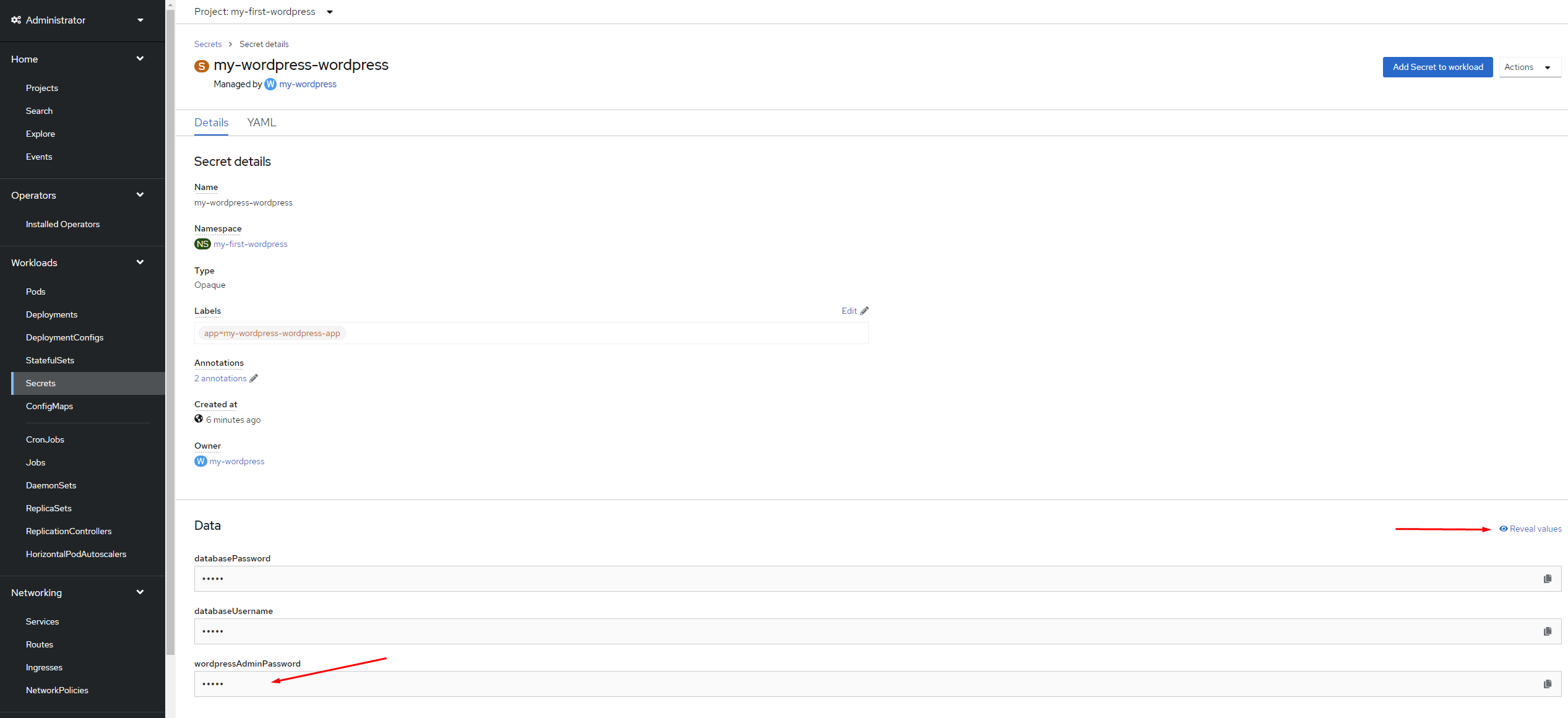
You are in!