Edit initial configuration¶
Users have the possibility of editing the initial manifest in order to provide new configurations.
This needs to be done through the YAML manifest as shown below.
Under the Administrator environment, go to Operators and then to Installed Operators. Select your project and go to the WordPress tab:
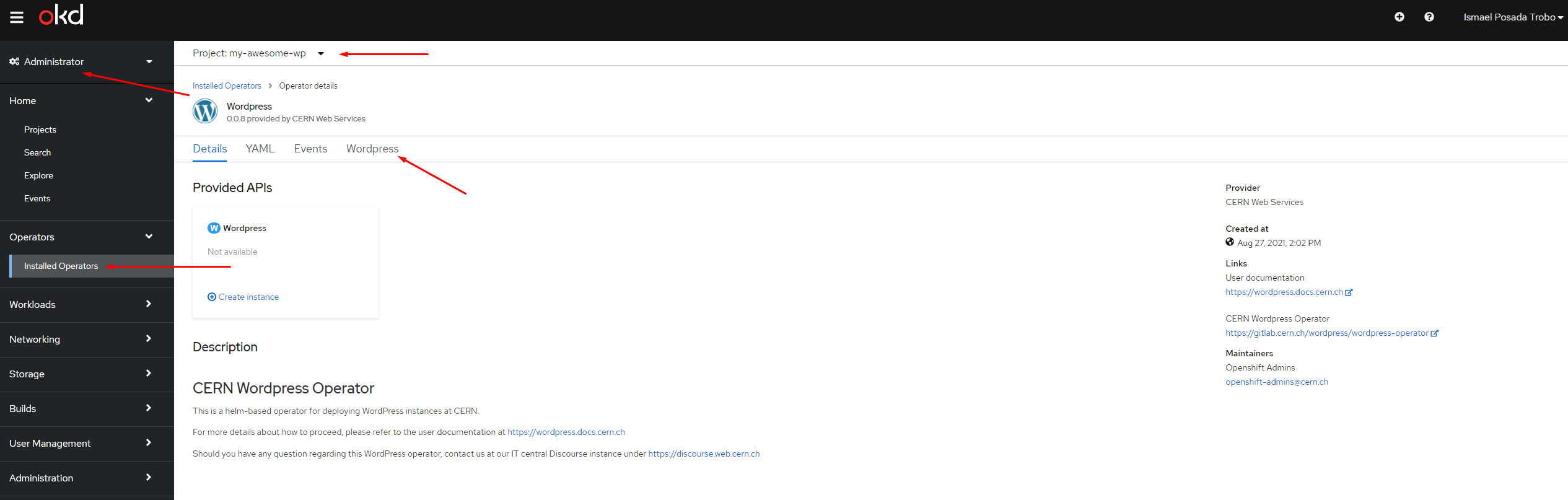
Select your wordpress instance: (make sure to select "Current namespace only" if the list is empty)
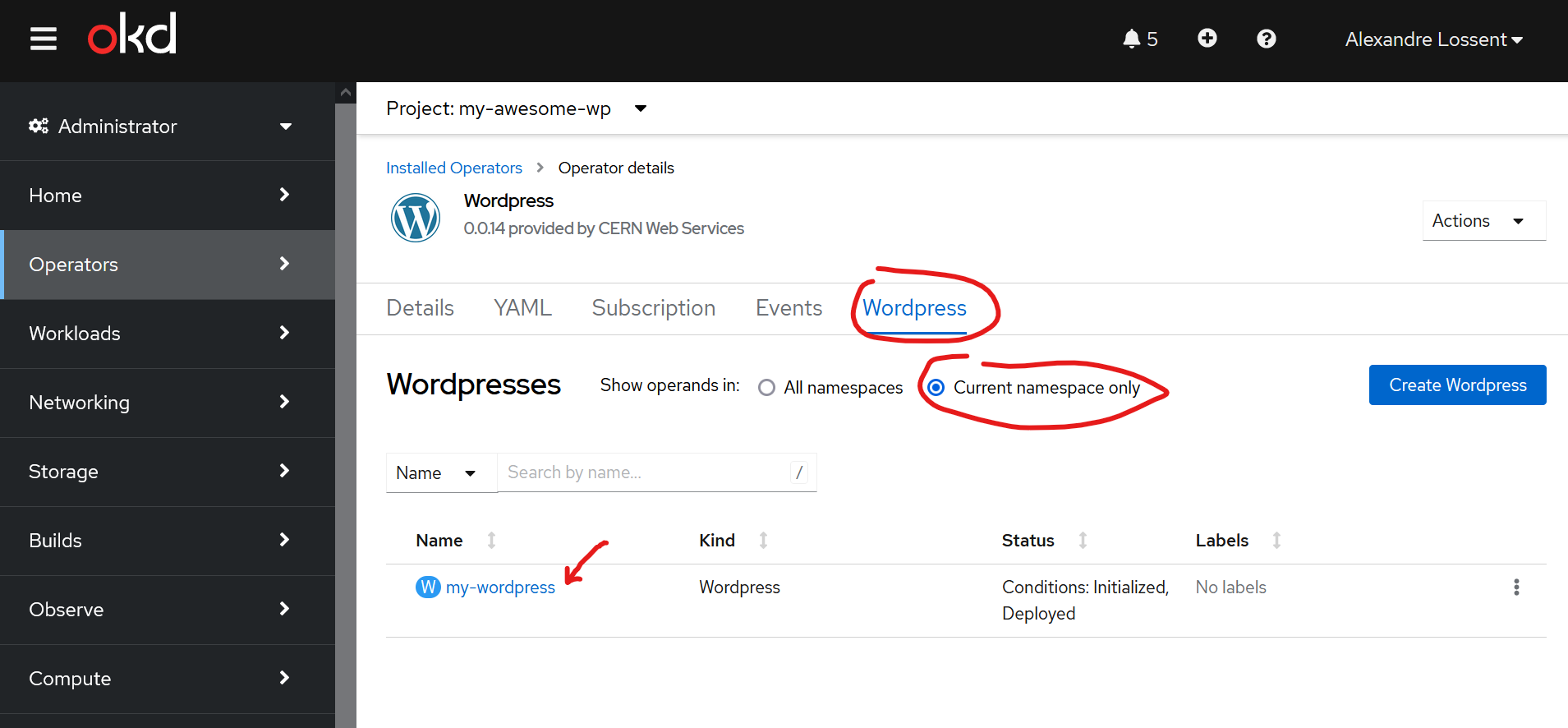
And now go to the YAML tab:
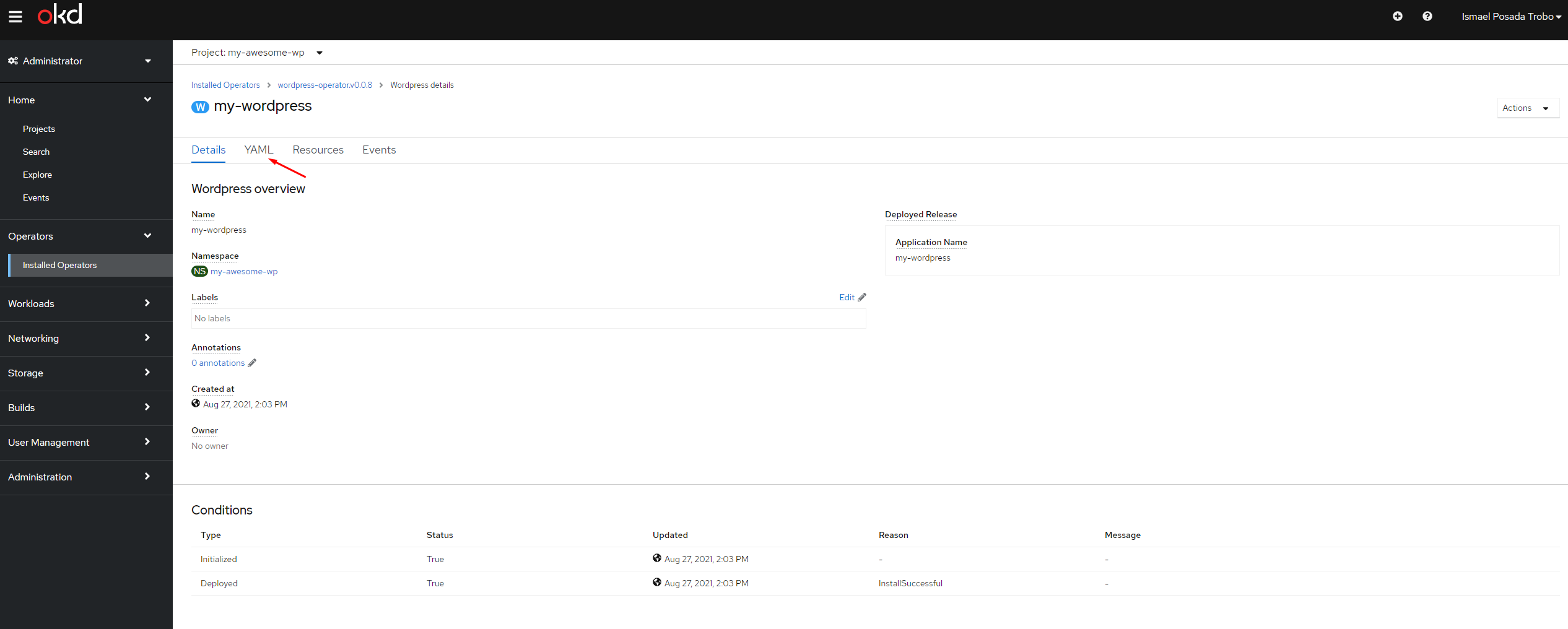
In here, under spec, you can edit any of the values made available by the Operator.
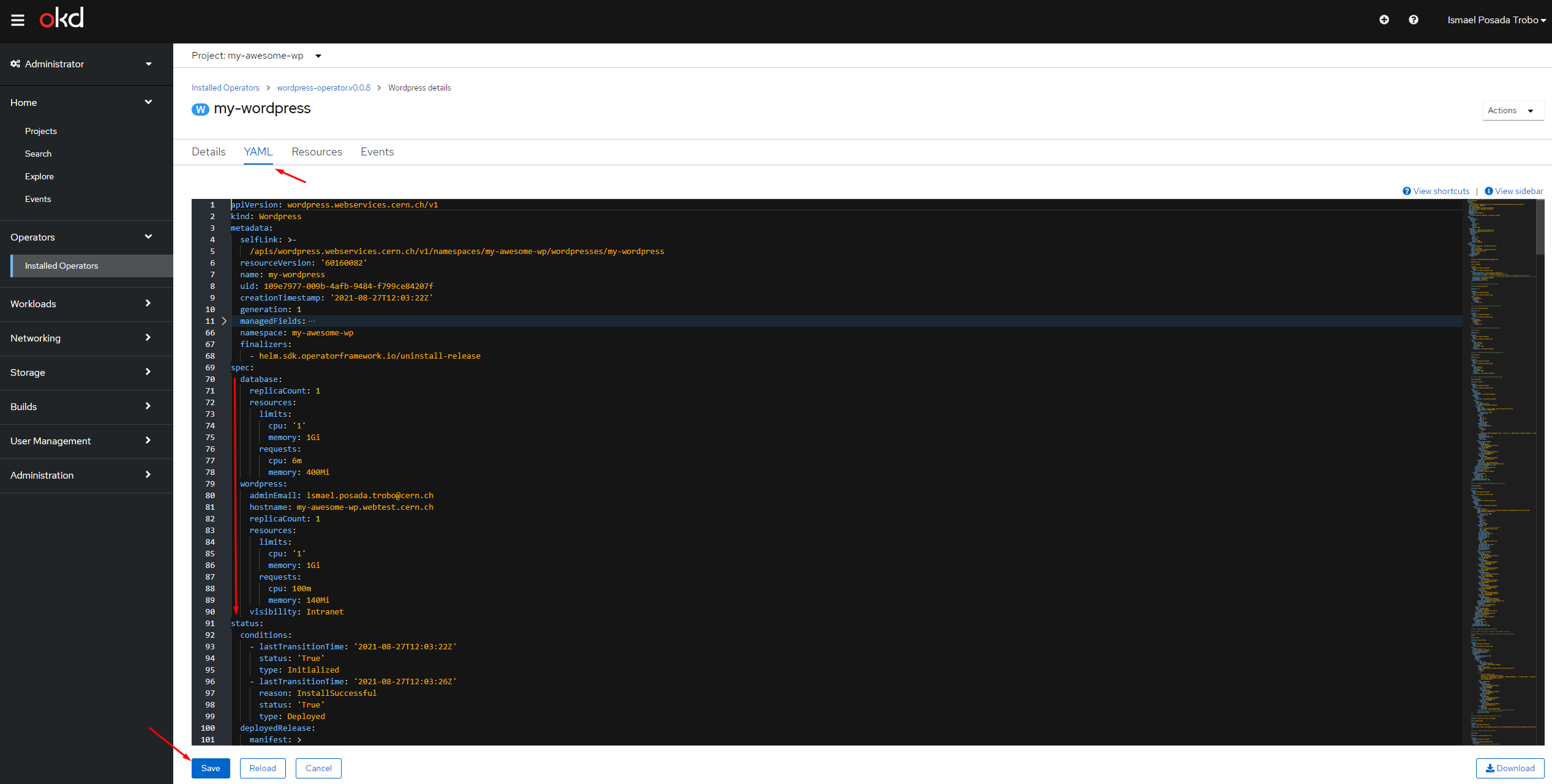
Finally click Save to save your edition.
Info
After saving the new configuration, the WordPress operator does not populate changes automatically for the time being. Thus, a user is required to kill the wordpress pod to make these changes effective. In sucessive versions, this will be automatically performed and no further action after saving will be required.