Configure Web Analytics/Matomo
This page relates exclusively to WordPress Lite, a lightweight version of WordPress available between October 2024 and May 2025. It is no longer possible to create new WordPress Lite websites. We thank all WordPress Lite users and are happy to report that all feedback has been implemented and made available by default. This documentation will remain online and accessible until all WordPress Lite websites have been moved to the official WordPress Service.
Click here to return to the main WordPress documentation.
In order to have a tracker, first it must be requested via SNOW Ticket: https://cern.service-now.com/service-portal?id=kb_article&n=KB0009092
Once a new tracker has been created, access the website mywebsite.web.cern.ch and go to the admin page, mywebsite.web.cern.ch/wp-admin.
Access the Plugin page, and Activate the "Connect Matomo", like shown below.
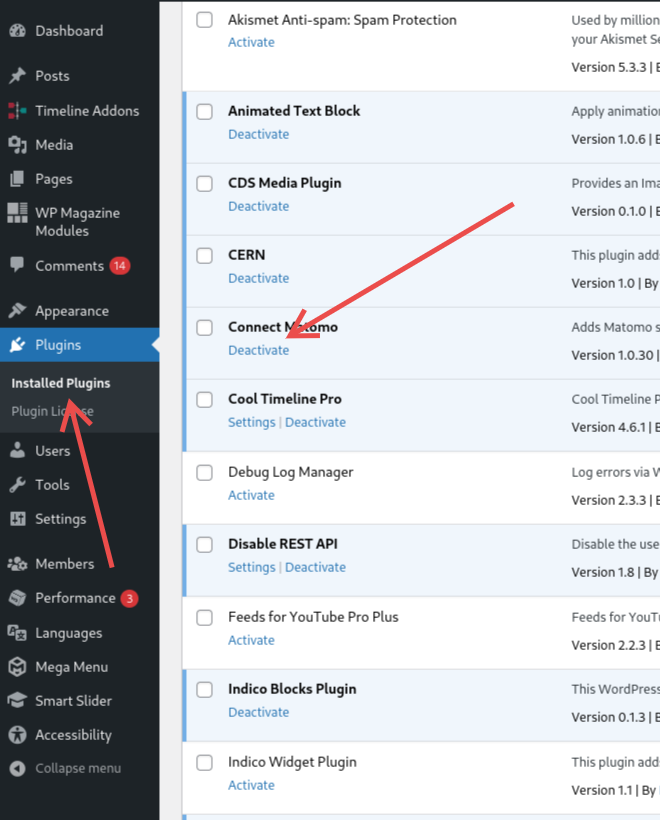
Once enabled, access the configuration page, as shown in the image below.
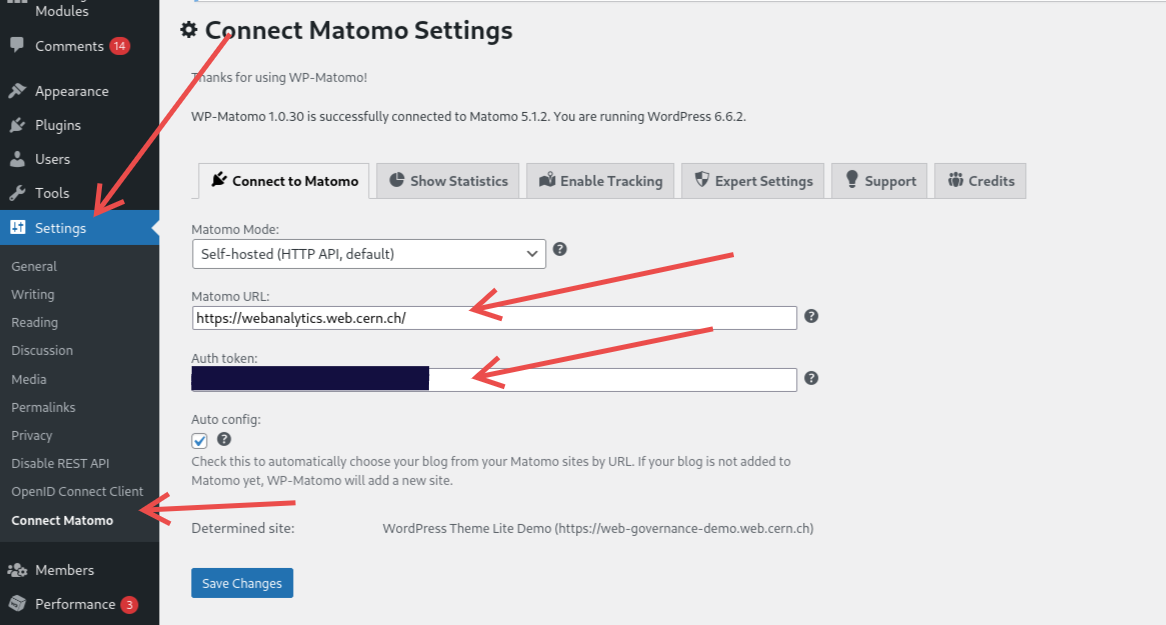
Set 'Matomo URL:' to https://webanalytics.web.cern.ch/.
The 'Auth token:' should be the one provided by the Matomo team.
Then simply save, now the analytics will be available both on webanalytics.web.cern.ch and on the website.